Combining Two Passions to Build an Accessible Blogosphere
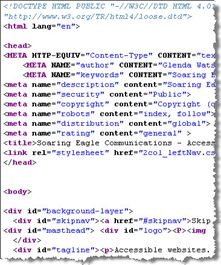 One day while taking a pre-employment program for people with disabilities back in 1996, the computer instructor introduced me to HTML — the computer language used for developing websites — as a way to keep me busy and suitably challenged. I absorbed the material like a sponge and then asked for more. I soon realized that, even though the medical professionals labeled me as functionally non-verbal, I now had a way to communicate with the world (or, at least with those who had internet access). How liberating!
One day while taking a pre-employment program for people with disabilities back in 1996, the computer instructor introduced me to HTML — the computer language used for developing websites — as a way to keep me busy and suitably challenged. I absorbed the material like a sponge and then asked for more. I soon realized that, even though the medical professionals labeled me as functionally non-verbal, I now had a way to communicate with the world (or, at least with those who had internet access). How liberating!
A couple of years later, while working at my one and only J O B, I stumbled across the concept of web accessibility. Like the brick n mortar world, websites create obstacles for people with disabilities, particularly for those using assistive technology. Having learned the basics of the screen reader JAWS and screen magnification software ZoomText for a previous project and feeling limited and disoriented using the technology, I appreciated some of the barriers people with sight impairments may face when navigating the web.
I discovered the World Wide Web Consortium’s (W3C) Web Accessibility Initiative and the then new Web Content Accessibility Guidelines 1.0. I took a few online course through Equal Access to Software and Information (EASI) and joined the Web Accessibility In Mind (WebAIM) forum. Essentially, I soaked up everything I could about making websites accessible for people with disabilities; all kinds of disabilities.
I had been interested in physical accessibility and possibly parlaying that into some kind of consultancy, but traveling around, measuring the width of doorways and the height of grab bars didn’t seem a realistic career move. On the other hand, applying similar accessibility guidelines to websites from the comforts of my own home definitely had potential.
Accessible online communications became my business idea when I entered the Self-Employment Program. As the program came to an end, I landed my first paying gig: to develop guidelines for choosing colour schemes readable by individuals with colour blindness for a now defunct dot com company that was designing the provincial government’s website. I had no knowledge of colour blindness, and the nifty colour contrast analyzing tools didn’t exist back in the late 90s.
As I began digging into the issue, I discovered that little research had been done on it at that time. After asking questions via email of various people in the field, I developed guidelines for choosing colour schemes for people with colour blindness. The next project was to actually choose several colour schemes, which were then implemented on the Government of British Columbia’s website. That was quite a “heady†experience to visit the provincial government’s site and see my colour choices being used. I had accomplished something and had made a difference for those people who have trouble distinguishing different colours.
Several other gigs came along the way including writing the Simplified Web Accessibility Guide and co-writing its companion Accessible Online Labour Market Information: A Guide for Developers. I conducted several Web Accessibility Audits for various organizations and wrote several articles on web accessibility issues, some of which are listed in my virtual portfolio.
Over time websites changed and other programming languages were added to the mix. I felt like this red-headed chick wasn’t geeky enough to keep up with the pace of change. Although I was still passionate about making websites accessible so that people with disabilities could use and benefit from the web, I was less and less confident that I could provide clients with the depth of expertise they required and that one day I would be “found out”.
In my autobiography I’ll Do It Myself, I even shared:
Although I have done some interesting work and have become somewhat known in the web accessibility field, I don’t think I have yet hit my full potential. Because the work has been fairly sporadic, I feel it is time to explore other opportunities.
I then discovered blogging and set to learning as much as I could, only to soon realize knowing everything about this new form of communication is nearly impossible. I was quite content diving into this “passing fad” as one employment counsellor aptly called blogging. Yet, paying projects still landed in my lap without needing to chase after them. The most recent ones being a 2010 Olympic-related site and a public transit site in Toronto.
 Fast forward to last September in Las Vegas where I met WordPress diva Lorelle VanFossen. Talking with her for the short time we had together, I sensed there was a great need for web accessibility within the blogging community. Individuals are attracted to blogging because it is a relatively easy way to share their stories and knowledge and to build a community of like-minded people. However, because many bloggers come to blogging with minimal, if any, web design experience, they are doing small things that unintentionally exclude individuals from their blogs; things that can easily be rectified.
Fast forward to last September in Las Vegas where I met WordPress diva Lorelle VanFossen. Talking with her for the short time we had together, I sensed there was a great need for web accessibility within the blogging community. Individuals are attracted to blogging because it is a relatively easy way to share their stories and knowledge and to build a community of like-minded people. However, because many bloggers come to blogging with minimal, if any, web design experience, they are doing small things that unintentionally exclude individuals from their blogs; things that can easily be rectified.
Over the past few weeks I have decided to — rather than resisting the frequent pulls back into the web accessibility field — embrace those pulls and to share what I do know about web accessibility with fellow bloggers to build an accessible, inclusive blogosphere. To this end, I have several exciting plans to serve web accessibility to bloggers in 2009. My challenge will be serving it in a relevant and not-too-technical way. Stay tuned!
If you enjoyed this post, consider buying me a chai tea latte. Thanks kindly.
 Subscribe via RSS
Subscribe via RSS



