An Easter Bouquet for You
Picked especially for you from our first Photo Wheel of the season…







Wishing you a blessed Easter!
If you enjoyed this post, consider buying me a chai tea latte. Thanks kindly.Picked especially for you from our first Photo Wheel of the season…







Wishing you a blessed Easter!
If you enjoyed this post, consider buying me a chai tea latte. Thanks kindly. Ever since buying my original iPad and, even more so, since my iPad Air, I have wondered if I could use the device to deliver a presentation.
Ever since buying my original iPad and, even more so, since my iPad Air, I have wondered if I could use the device to deliver a presentation.
Other people have been asking me if I use my iPad while delivering presentations.
Thanks to the fairly newly released app Proloquo4Text (P4T) – a solely text-based communication app – I think I can finally answer, ”Yes!”
With this app, I can enter text as phrases, sentences or paragraphs and, then, with one tap, my iPad will speak that text.
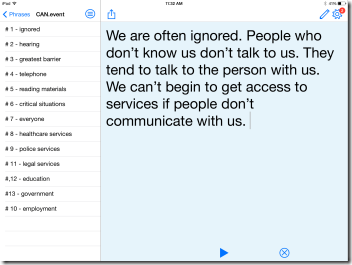
Unfortunately, the voice of Kate – the synthesized voice that I use in all of my presentations and feels like my voice – is not (yet?) available in the P4T app. But that isn’t really a big deal, right?
However, the good news is the text is easy to edit and to rearrange, which means that making changes right before “going on stage” is possible. I can even skip “speaking” a block of text while presenting. I definitely do not have that flexibility with the current method of using PowerPoint. With using PowerPoint, once it is saved to the USB drive, no other changes can be made. It is what it is. There is no flexibility while I deliver it.
And, with the P4T app open, I can type a comment or respond to a question, which creates further opportunity for spontaneity.
There are a few drawbacks, however. Because an extended tap can cause one block of text to be spoken, it would be relatively easy to “speak” a wrong block, particularly when I am nervous and my hands are more jerky than usual.
Also, I wouldn’t, necessarily, need PowerPoint, which I find redirects eyeballs off of me and onto the large screen. I find that is one way – perhaps a sneaky way – to deal with the jitters of being in front of an audience.
It does mean that if I have access to PowerPoint at the event, I can still use it to show photos and such. But I no longer need to spend hours on creating the captions, animations and timings, unless I choose to create my presentation in that way.
I now have a choice!
I can choose between my pared down, “acoustic” method using only my iPad with my nifty new Bluetooth speaker, which will be ideal for smaller venues or my full blown “rock n roll” method using PowerPoint with the scrolling captions and layered images, which is likely best for longer, more in-depth topics.
As this “acoustic” method has recently formulated in my mind, I have yet to test it in a living lab. I would gratefully welcome the opportunity to deliver a 5-, 10- or 15-minute presentation if you have an audience that might be open to a motivational message, but possibly a not quite perfected delivery method.
For more of information about how I deliver motivational presentations with a synthesized voice, please visit my speaker site.
If you enjoyed this post, consider buying me a chai tea latte. Thanks kindly.