An iPad and Proloquo4Text for Delivering Acoustic Presentations: The Review
 In May, I had the opportunity to deliver two presentations. In both instances, I used the text-to-speech Proloquo4Text app on my iPad.
In May, I had the opportunity to deliver two presentations. In both instances, I used the text-to-speech Proloquo4Text app on my iPad.
And, wow! That was much easier, much less cumbersome than using the old way in PowerPoint.
The first presentation, titled “From Speech Impairment to Motivational Speaker: How I Got From There to Here”, was based on much I have written here on my blog. Creating this presentation looked like:
- Writing: 5.25 hours (not including the time my friend Karen spent editing)
- Creating the PowerPoint with only photos: 2 hours
- Importing into Proloquo4Text: .5 hour
- Tweaking and practicing: 2.75 hours
The total time for creating this “acoustic” presentation was a mere 9.5 hours for a 25-30 minute presentation. The old way took 50+ hours to create a presentation of roughly the same length. By the time I was ready to go with my iPad, I was in tears; tears of joy!
I felt (and still feel) a huge weight has been lifted off of me. I no longer need to spend an inordinate amount of time on the mind-numbing process of creating my presentations in PowerPoint. Rather I can now focus on what I love doing: writing and developing my message, my story, that I wish to share with my audiences.
For the first presentation, I created a basic PowerPoint with photos, like many speakers do. As a reminder to myself when to advance the slides, I changed the background colour (to green) of the applicable text blocks (on the left). This visual cue worked great.
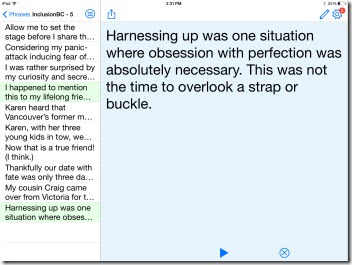
The one challenge that I found was when I attempted a "tap and hold" to speak a text block, the text was not reliably spoken. In those moments, I would then do a “tap” to have the text appear in the text pad (the blue area of the right), tap “play” and then “delete” once it was done speaking that chunk of text. I don’t know whether that bug was because my hold wasn’t long enough or wasn’t steady enough, or whether it was the user, the iPad, the app or a combination thereof. But it is not a big enough challenge to dissuade me and I am confident there will be a fix or workaround in the near future.
My second presentation was totally “acoustic”. Just me and my iPad. No PowerPoint. No wifi. No curtain to hide behind.
Even though I was nervous, which is normal for nearly every professional speaker, this is all feeling so right. Speaking is what I am meant to do at this point in my life.
Now that I know the technology works in this kind of situation and I have more flexibility and choice than I did with the way I used PowerPoint, I am more ready than ever to put myself out there as a motivational speaker; to call myself a professional speaker.
If you have an audience looking for a unique motivational message, I am now scheduling for summer and early fall.
From significant speech impairment to motivational speaker…what a ride this is!
For more of information about my speaking, please visit my speaker site.
If you enjoyed this post, consider buying me a chai tea latte. Thanks kindly.








 Ever since buying my original iPad and, even more so, since my iPad Air, I have wondered if I could use the device to deliver a presentation.
Ever since buying my original iPad and, even more so, since my iPad Air, I have wondered if I could use the device to deliver a presentation. 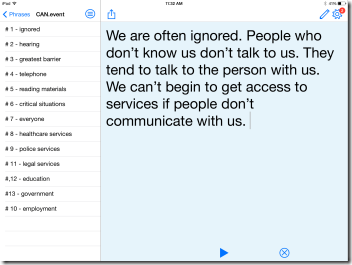

 Subscribe via RSS
Subscribe via RSS



