Where Would I Be Without Technology?
What a week, technologically speaking!
Last week my beloved word prediction and completion software EZ Keys died unexpectedly. This software saves me a fair number of keystrokes. Without it, I type every single letter. My left shoulder is screaming, my arm is about to fall off, and my wrist wants to be put on ice for a week!
The tech support guy kindly offered to put a software replacement cd in express mail. That was a week ago! I understand times are tight and everything being cut back, but how long does mail from California to British Columbia take?
Meanwhile, I am using Microsoft Windows’ accessibility feature StickyKeys for holding down multiple keys at once. (To find StickyKeys and other handy accessibility tools in Windows XP, go to Start > Control Panel > Accessibility Options).
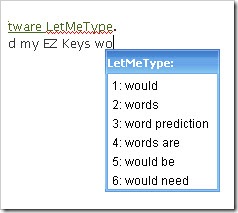 i am also using the free word prediction software LetMeType. With some tweaking, Darrell was able to load my EZ Keys word list into LetMeType so that I wasn’t starting from scratch.
i am also using the free word prediction software LetMeType. With some tweaking, Darrell was able to load my EZ Keys word list into LetMeType so that I wasn’t starting from scratch.
LetMeType isn’t as powerful as EZ Keys. I am missing the automatic space after the software finishes typing a word, the automatic capital after I type a period, and the shortcut keys for word suffixes. But, because the LetMeType word box doesn’t appear until after I type two or three letters, I can easily use the number keys and the characters above them – something I am constantly fighting with in EZ Keys. LetMeType is quickly learning my language, often showing word choices with two or more words. A nice little program available for free.
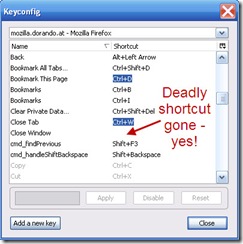 Then last night, while writing a lengthy comment on Wendy Piersall’s post, I discovered that accidentally hitting Ctrl+shift+W in FireFox is deadly. Do not try this at home! The internet browser closes without any warning, regardless of what you were doing. This sent me searching for a way to turn off specific keyboard shortcuts in FireFox. I found a way to turn off shortcuts, eventually! This adds KeysConfig… to the Tools menu (or the shortcut is Ctrl+shift+F12). The list of possible keyboard shortcuts can then be modified.
Then last night, while writing a lengthy comment on Wendy Piersall’s post, I discovered that accidentally hitting Ctrl+shift+W in FireFox is deadly. Do not try this at home! The internet browser closes without any warning, regardless of what you were doing. This sent me searching for a way to turn off specific keyboard shortcuts in FireFox. I found a way to turn off shortcuts, eventually! This adds KeysConfig… to the Tools menu (or the shortcut is Ctrl+shift+F12). The list of possible keyboard shortcuts can then be modified.
Along the way, I discovered the FireFox Accessibility Extension, which I, of course, had to install. I suspect this toolbar will be useful in other projects that are in the works.
(I’ve yet to return to Wendy’s post to retype my comment. Sorry, Wendy.)
 All of this is happening while I should be frantically preparing my presentation for San Antonio’s AccessCamp on February 21st. The plan is for me to present online to the group located in San Antonio and to use Skype’s text chat feature to answer questions. Right?!
All of this is happening while I should be frantically preparing my presentation for San Antonio’s AccessCamp on February 21st. The plan is for me to present online to the group located in San Antonio and to use Skype’s text chat feature to answer questions. Right?!
Off to play with the free and easy-to-use screen sharing tool Mikogo and to learn how to add captions to a PowerPoint presentation…
I need chocolate!
How is your week going?
If you enjoyed this post, consider buying me a chai tea latte. Thanks kindly.
 Subscribe via RSS
Subscribe via RSS



