The Proloquo2Go App: A Second Look
With a trip to Austin and to San Diego coming in March, communicating with individuals unfamiliar with Glenda-ish will be necessary.
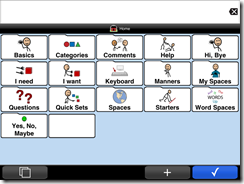 I have mastered using the typing option in the assistive and augmentative communication (AAC ) app Proloque2Go, which I shared in my initial review. But, the grid option with the cute icons pictographs still baffled me. Thursday afternoon, in between getting my passport photo done, having my haircut and wheelchair square dancing, i spent some quality time…all 55 minutes…with the rest of the communication app.
I have mastered using the typing option in the assistive and augmentative communication (AAC ) app Proloque2Go, which I shared in my initial review. But, the grid option with the cute icons pictographs still baffled me. Thursday afternoon, in between getting my passport photo done, having my haircut and wheelchair square dancing, i spent some quality time…all 55 minutes…with the rest of the communication app.
A few highlights of what I discovered:
- From the Home screen, pre-set words and phrases are organized into folders – indicated by folder-shaped boxes. Individual words are colour-coded; for example, nouns are boxed in yellow and verbs in pink. These two visual cues aid in locating words quicker.
- The default vocabulary is rather limited with 6871 default items available, according to statistics.
- The vocabulary appears aimed at a young child age or lower elementary school grades. Much customization would be needed to have a productive conversation with, say, my gynecologist.
- The choice of words and the spelling is definitely American (enchiladas for breakfast?) A setting for spelling would be welcomed by this Canadian.
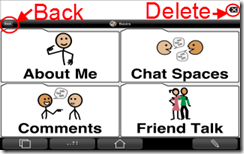 The size of icon buttons can be set from Ultra Small to Extreme, depending upon the individual’s motor skills. Yet, the size of the Back and Delete buttons can not be adjusted from their fairly small size, making it difficult for some individuals to use accurately. Some times I had hit the Delete buttons several times to get it.
The size of icon buttons can be set from Ultra Small to Extreme, depending upon the individual’s motor skills. Yet, the size of the Back and Delete buttons can not be adjusted from their fairly small size, making it difficult for some individuals to use accurately. Some times I had hit the Delete buttons several times to get it. 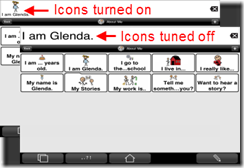 The icons can be turned off from being displayed in the Message box, which was a relief to discover. If my message contained childish pictographs, individuals unfamiliar with me and my abilities might interpret my cognitive abilities to be less than what they are.
The icons can be turned off from being displayed in the Message box, which was a relief to discover. If my message contained childish pictographs, individuals unfamiliar with me and my abilities might interpret my cognitive abilities to be less than what they are. - I was also glad to discover that the settings can be adjusted so that only the completed message is spoken. This will be helpful when communicating with my friends who are blind; they don’t need to hear each icon I type.
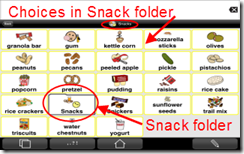 One thing I found confusing was the occasional endless loop; for example, listed within the Snack folder was a Snack folder icon. I didn’t try deleting it in case I messed up something. I’m not sure if its a bug or if the folder serves another purpose.
One thing I found confusing was the occasional endless loop; for example, listed within the Snack folder was a Snack folder icon. I didn’t try deleting it in case I messed up something. I’m not sure if its a bug or if the folder serves another purpose.  Another point of confusion for me was how the customization settings are split between settings in the app and the iPad settings. No doubt there’s a reason for this split, but I found flipping between the app Options and the Settings annoying. Perhaps once the Appearance, Interaction, Restrictions and such are set to meet the individual’s needs, then they do not need to be modified as often as the settings in the app itself.
Another point of confusion for me was how the customization settings are split between settings in the app and the iPad settings. No doubt there’s a reason for this split, but I found flipping between the app Options and the Settings annoying. Perhaps once the Appearance, Interaction, Restrictions and such are set to meet the individual’s needs, then they do not need to be modified as often as the settings in the app itself.
Being the first time that I had spent any quality time with this type of communication device, I found it overwhelming. Learning the organizational structure and memorizing where individual words were located to effectively communicate with this tool would require either training or several rainy Saturday afternoons curled up with my iPad.
Honestly…and this is nothing against the Proloquo2Go app itself, but rather the communicating method…at this point, I don’t see myself using the grid option much. It’s too limiting and too much customization would be needed to add the vocabulary that I use. Although I am very open to seeing how others use this kind of communication method for in-depth, meaningful, passionate conversations.
Rather, I see myself using the typing option much more; having the freedom to use the words I use without needing to go hunting for them mid-conversation. What would be sweet is if the TextExpander app was compatible with the Proloquo2Go app, enabling me to type something like “GH†and have it expand to “Glenda Watson Hyattâ€, which would save me time and not slow down the conversation flow as much. A separate app would be better than an expansion feature within Proloque2Go because then I could use the same shortcuts across apps on my iPad.
In the end, I see using Proloquo2Go for brief face-to-face encounters and to assist when people get stuck on a word or two of spoken Glenda-ish. As individuals become more familiar with my speech, the app will be needed less in conversation. No device is as flowing, as freeing, as intimate as one’s own voice.
If you enjoyed this post, consider buying me a chai tea latte. Thanks kindly.
 Subscribe via RSS
Subscribe via RSS



