Life with a Speech Impairment: A Toolbox of Communication Methods Required
So…how do I communicate when I have a significant speech impairment?
It really depends upon the situation and degree of familiarity the other individual has with my Glenda-ish.
Allow me to explain.
Phone calls with individuals without any experience in Glenda-ish
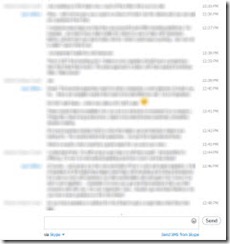 In the last two weeks, the need arose for two phone calls with people not indoctrinated into my unique dialect. It is difficult for people to understand that, yes, I am a motivational speaker, yet chatting on the phone is not possible – until they master Glenda-ish.
In the last two weeks, the need arose for two phone calls with people not indoctrinated into my unique dialect. It is difficult for people to understand that, yes, I am a motivational speaker, yet chatting on the phone is not possible – until they master Glenda-ish.
Thank goodness for Skype!
I text chat while the other individual talks. Or, we both text, which results in a complete record of our conversation. There is no need to take notes. Yes!
Meeting with friends still learning Glenda-ish
 When my friend Avril and I spent a wonderful afternoon at the Vancouver Art Gallery and then wandered around the Chinese New Year festivities, I spoke a few words, which she was fairly good at deciphering.
When my friend Avril and I spent a wonderful afternoon at the Vancouver Art Gallery and then wandered around the Chinese New Year festivities, I spoke a few words, which she was fairly good at deciphering.
Once we had ordered our award-winning gelato – my choices indicated by saying “two†or “four†(from the top on the posted menu) – and were sitting at a table, I whipped out my iPad to use the keyboard with word prediction in Proloquo2Go. That allowed for a deeper and more equal conversation.
 A few weeks later, when my friend Karen from Chicago came in to town for an all-day workshop the following day, I had the pleasure of greeting her at the airport and then going for lunch at Steamworks right downtown.
A few weeks later, when my friend Karen from Chicago came in to town for an all-day workshop the following day, I had the pleasure of greeting her at the airport and then going for lunch at Steamworks right downtown.
With Karen being Deaf, another layer of communication is added to the mix. Because using my iPad on the SkyTrain is not overly wise, I pulled out a communication skill I learned many, many moons ago in Brownies: finger spelling! It did the trick quite nicely.
Likewise, a couple of years ago when I met my friend Jennison, his blindness required yet another layer of communication since he couldn’t see what I was typing on my iPad. Thankfully the Proloquo2Go app has a Speak button. Jennison listened to what I had typed. We proceeded with an easy flowing conversation.
Meeting with the Master
After seeing Karen to her hotel, I zipped next door to the Metrotown Mall to find an accessible washroom. As it was only mid-afternoon, I had the urge to ask Darrell if he would like to meet for coffee at our Tim Horton’s.
But I don’t have a cell phone. Not a problem. I whipped into Chapters Bookstore and parked close enough to the Starbucks area to borrow their wifi. Using the Skype app on my iPad, I texted my husband and arranged to meet him in half an hour.
Sitting at Tim’s with our cafe mochas in hand, we talked for an hour or so, which isn’t unusual for us, without any hiccups in communication, except for the “men are from Mars, women are from Venus†moments. I cherish the conversations we still have, after nearly fifteen years of marriage.
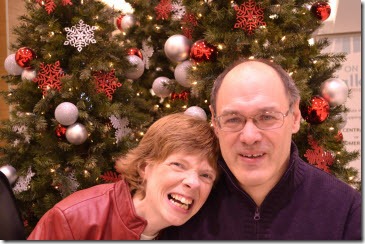
For me, having a significant speech impairment means having a toolbox of various communication methods that was I can mash together and switch out in a fluid manner, depending upon the situation and the needs in that moment. It truly is that simple.
To keep up with my adventures, musings and insights, be sure to subscribe to DoItMyselfBlog.com.
If you enjoyed this post, consider buying me a chai tea latte. Thanks kindly.
 Earlier this week I had the privilege of previewing one chapter from Kel Smith’s upcoming book Digital Outcasts:
Earlier this week I had the privilege of previewing one chapter from Kel Smith’s upcoming book Digital Outcasts:  Yesterday I had the pleasure of welcoming the film crew from the
Yesterday I had the pleasure of welcoming the film crew from the 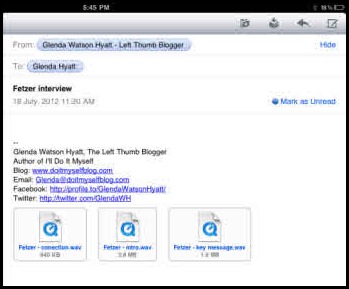
 Subscribe via RSS
Subscribe via RSS



