Mapping My Social Media Empire
For 2010, I have chosen streamline as my word to focus on; as in streamlining my lines of communication. Giving this much thought, what I am truly seeking are ways to get my social media and networking efforts working seamlessly and smoothly; in essence, efficiently managing my media empire.
The first step is to inventory my media empire, visually represented in this diagram (click on the image to enlarge):
As I see it, my blog is the center of my media empire with seven smaller territories or outposts: Twitter, FaceBook, Linkedln, YouTube, Flickr, StumbleUpon, and Email Broadcast.
The next step is where the process becomes intriguing and takes me back to my university courses in Mass Communication – it’s all about cross-media promotion! Think what you will about her, but Oprah is an awesome example of someone who has built a media empire and uses cross-media promotion to keep the whole thing humming seamlessly: she mentions her magazine on her TV show, her magazine points readers to her website, her website provides details about her satellite radio station, etc. Brilliant!
Those of us blogging and using various other social media and networking tools are striving to do the exact same thing, albeit on a much smaller scale (at least, for the majority of us!).
Taking my social media empire diagram from above, I then add red arrows indicating the flow of information, the cross-media promotion efforts. In this diagram (click on it to enlarge) the dotted red arrows indicate a manual effort or action and the solid red arrow indicate an automatic action.
The numbered arrows indicate the following:
- Manually tweet when I publish a blog post, bringing people to the blog.
- New blog posts are automatically added to my Facebook Notes and Networked Blogs. (Need to manually hit publish on Networked Blogs, but then it appears twice on my Profile page. A setting somewhere?)
- Tweets are fed automatically into my Facebook status line.
- Linkedln profile brings people to the blog, in theory.
- Videos posted on YouTube bring people to the blog.
- Manually stumbling posts brings people to the blog.
- Blog posts are automatically sent to email subscribers.
- The recently added TweetMeme (currently located in the upper left corner of posts) that enables readers to manually tweet out about that blog post. (I’ve noticed these tweets aren’t appearing in the twitterstream; rather, only the TweetMeme website. Another setting somewhere? Or, would another plugin be better for this? )
- Currently, the TweetMeme feature is also include in the email broadcast so the email readers easily tweet about the post.
Representing my social media empire in this way I find exciting and I can now see where the gaps are. This year I aim to experiment with ways to connect and to strengthen my empire, ways for cross-media promotion. Some experiments will succeed, other will bomb. I intend to share what I learn in an ebook later this year.
Have you mapped your social media empire? What have you discovered?
If you enjoyed this post, consider buying me a chai tea latte. Thanks kindly.

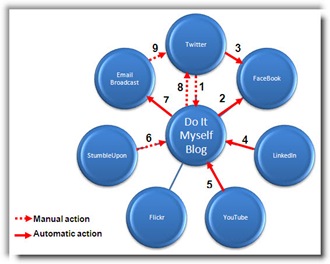
 Subscribe via RSS
Subscribe via RSS



