Teachers, Don’t Take Away the Kid’s Voice!
 The day after being told by Texas Department of Assistive & Rehabilitative Services that then 3-year old Caleigh would need to wait until starting school for a communication device, her mother Holly purchased an iPad and the Proloquo2Go app.
The day after being told by Texas Department of Assistive & Rehabilitative Services that then 3-year old Caleigh would need to wait until starting school for a communication device, her mother Holly purchased an iPad and the Proloquo2Go app.
Caleigh has been communicating ever since. Thankfully she didn’t need to wait until she started school to find her voice.
After having the iPad for a short time, Holly explained, "We’re not having to fight to prove to people that she is a smart little girl anymore, because it’s there once they see her using the iPad.â€
Caleigh has been able to communicate things that she never would have been able to without her iPad. She expressed “I like it†while at the beach during summer vacation. She asked for “more†after riding her first tricycle at the Abilities Expo in Houston.
Late this summer, with the start of Pre-Kindergarten on the horizon, Caleigh shared she was having dreams about not being able to talk at school.
How heartbreaking! I can totally relate to her fear.
Frustratingly, her dream (or nightmare) came true on only Day 2 of school…
First, the speech therapist came in for a session consisting of a clip board with pictures that Caleigh was supposed to point to in response to the therapist questions; not her known and familiar means of communication. Her iPad, her only voice, was not within reach for her to use.
After commenting to Holly that Caleigh had not paid attention during the lesson, the speech therapist admitted that she had not read Caleigh’s file prior to the first session. Who was being inattentive?
Then, the teacher and various therapists took her iPad to see how Proloquo2Go was set up; no doubt, without asking Caleigh’s permission or explaining how long they would have it.
Don’t take away the kid’s voice!
She was left with only one way to communicate: her cry. By the time Holly picked her up after the three hours (she had been waiting in the parking lot the whole time and would have been right there had someone called), Caleigh’s belly was extended and an area of bright red flesh was coming out of the g-button hole (for her g-tube feeding) like never before because of the amount of crying.
School days have not overly improved from there.
Thursday’s parent-teacher meeting left Holly in shock. The bottom line: the teacher does not believe Caleigh is the one communicating on the iPad because of the way Holly supports her elbows due to Caleigh’s dystonia (involuntary movement). “They do not believe that a 4 year old that is non-verbal, in a wheelchair and has a vision impairment could cognitively know what Caleigh knows.â€
Holly also mentioned that the physiotherapist, who is also the Assistive Technology person, started off the little “get to know Caleigh’s iPad’ session by saying "now for those of you who aren’t familiar with the iPad, it was never made to be a communication device. Some parents have taken it upon themselves to make it one."
At this point in reading Holly’s account, I had my hand over my mouth and tears swelling in my eyes in utter disbelief. An iPad is not an communicator?
The iPad was not designed as a dedicated communication device is true. The iPad is a tool that can be used in countless ways; limited by only one’s imagination and the apps available at the time. The iPad can definitely be used as a communication device and is being used by thousands of people for that purpose.
This time last weekend I was in Portland, Oregon, solo. Because of my iPad, I was able to communicate with the hotel front desk that my supposed wheelchair accessible room was not accessible. I was able to order a double cheeseburger and an iced mocha from McDonald’s. I was able to carry on conversations with people I had just met. I was able to answer questions after delivering my PowerPoint presentation. (Yes, PowerPoint can be used for communication too, but that is another post.)
Do not dismiss the value of the iPad as a communication device solely because you are unfamiliar with using an iPad for communication.
Rather than putting Caleigh through the long ordeal of being assessed for another communication device that she may or may not be able to use independently, go with what she is comfortable with and move forward from there.
The process needs to begin with the teacher sincerely apologizing to Caleigh – not to or through Holly – for taking her iPad, her voice, without her permission. Reassure Caleigh that will never happen again and that the teacher respects her iPad as her way to talk.
Once trust and respect has been developed so that Caleigh feels safe to communicate, then – and only then – ask Caleigh a question without Holly in ear shot. Then have Holly support Caleigh as needed so that she may respond. You will then know who is or is not communicating. Gradually transition to other individuals supporting Caleigh in using her voice.
Meanwhile commend the parents Holly and Eric for their amazing work they done with Caleigh to get her to this point. Work with them to find a way Caleigh can use her iPad independently. If that proves not possible, then work with them to find another appropriate solution.
Do not tear down and throw out the successes Caleigh and her parents have experienced simply because you do not understand.
Rather, see her for the bright little girl she is, and encourage and enable her to reach for dreams. Please.
Isn’t that what school is all about?
If you enjoyed this post, consider buying me a chai tea latte. Thanks kindly.

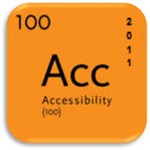 Today being another glorious summer day, Darrell and I did our favourite road trip in reverse for a change. Taking the Skytrain into downtown Vancouver to Waterfront Station. We enjoyed the easy-to-manoeuvre seawall path around Coal Harbour, a spot I love.
Today being another glorious summer day, Darrell and I did our favourite road trip in reverse for a change. Taking the Skytrain into downtown Vancouver to Waterfront Station. We enjoyed the easy-to-manoeuvre seawall path around Coal Harbour, a spot I love.

 Subscribe via RSS
Subscribe via RSS



