iPad as a Second Screen Increases Typing Flow for Left Thumb Blogger
 Typing with only my left thumb is slow; painfully so when my mind is racing.
Typing with only my left thumb is slow; painfully so when my mind is racing.
Using the WordQ software for word prediction and completion saves me keystrokes. A box with numbered words are suggested dynamically as I type; To finish typing a word, I type the corresponding number.
However, needing to be constantly changing my eye focus from the keyboard up to the word prediction box on my computer screen and then back to my keyboard hampers my typing flow.
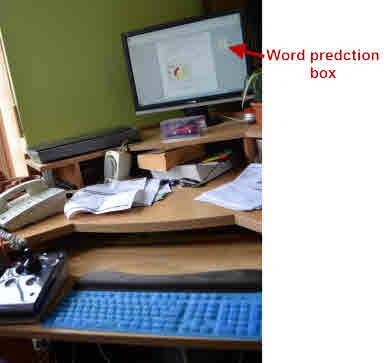
When I am in my writing groove, I either keep typing and lose the benefit of having word prediction or I constantly look up at the word prediction box and lose the flow of words.
Enter the iPad as a second screen…
Using the free DisplayLink app and our home wireless network, my iPad quickly becomes a second computer screen. I then drag the word prediction box over to the second screen and place the iPad on my lap, within the same view as my keyboard.

To change positions when needed, I prop up my iPad in front of my keyboard. All that I am moving – besides my left arm and thumb – are my eyeballs. It saves moving my head up and down.

Some professionals might say this is ergonomically compromising; but, hey, so is the way I type with my left thumb, which I have be doing for forty years with minimal ill effects.
i can even drag the document I am working on over to the iPad to view everything at once; saving me from looking up at my computer screen at all.
When I am working on a writing task, I am finding that having my word prediction box close to my keyboard increases my flow and, perhaps, even my typing speed. I am also sensing it is increasing my focus because I am on looking at my keyboard and my word box; the other distractions aren’t constantly in my face, tempting me.
If you enjoyed this post, consider buying me a chai tea latte. Thanks kindly.
 Subscribe via RSS
Subscribe via RSS



