7 Ways to Communicate When Speech Impaired

A young man with athetoid spastic cerebral palsy emailed me last week. He uses a Dynavox communication device and asked how I communicate, given my speech impairment, in hopes he may benefit from how I do it.

I am responding here in case how I communicate also benefits or triggers ideas for some of my other readers. I use a variety of communication methods; the method I use depends upon the situation.
Here are seven methods I use to communicate:
- Speak Glenda-ish: People who know me and strangers who take the time to actually listen do understand my unique dialect. Once individuals master Glenda-ish, I can talk their ears off for hours! In fact, only medical professionals have used the label non-verbal because they don’t take the time to try to understand me.
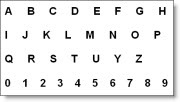 Use an alphabet card: I have made several variations of this low-technology communication device over the years. During my university years, my alphabet card became my security blanket: I didn’t leave my apartment without it.
Use an alphabet card: I have made several variations of this low-technology communication device over the years. During my university years, my alphabet card became my security blanket: I didn’t leave my apartment without it.
- Type notes: For short messages like “I would like a book of stamps, please” or “I would like off at the bus stop near Laurel and Canada Way, please”, I type out a note before leaving home. Post-It notes are great for this purpose.
- Use Kate with PowerPoint: When giving a presentation, I convert the text into speech using TextAloud and NeoSpeech’s Kate voice. I then embed the sound files within my Microsoft Powerpoint presentation. The process is time consuming, but it works!
- Use my laptop: When having a small group discussion with individuals not well-versed in Glenda-ish, I type my point on my laptop and then either have Kate read it aloud or have a fellow group member read it off the screen.
- Send email: Email has enabled me to communicate with people I would not have otherwise. Because email is asynchronous, my slow typing speed is not a factor. I can take the time needed to express my thoughts in the written word, my most effective means of communication, before hitting the send button.
- Skype with webcam: With individuals somewhat familiar with Glenda-ish, I call them using Skype and my webcam. Watching me while I speak helps their understanding. If they get stuck on a particular word, then I use the text chat feature to type the word.
Being labeled non-verbal or speech impaired does not mean I’m non-communicative. It means finding other ways to get my message across.
If you enjoyed this post, consider buying me a chai tea latte. Thanks kindly.
 Subscribe via RSS
Subscribe via RSS



