The Apple iPad: Finally an Affordable Augmentative Communication Device, But Is It Accessible?
Augmentative and alternative communication (AAC) devices enable individuals with speech impairments and those who are non-verbal to communicate. However, for the most part, these devices serve only one purpose: communication. If the individual wants to perform another task, another piece of technology is needed. These devices are typically heavy and pricey; for example, the DynaVox M³ weighs 4lb s11oz and costs $3,285USD; the DynaVox V and Vmax, with somewhat more functionality, weigh 4lbs 11oz and 6lbs 14oz, respectively, and come with hefty price tags of $7,820USD and $8,420USD. Accessories are extra, of course!
Enter the newest, hottest gadget the iPad…weighing a slim 1.5 pounds and starting at $499USD.
Add the Prologue2Go application – communication software for the iPhone, iPod touch and now the iPad – for $189.99USD and you have an augmentative communication device, which does more than communicate, for a fraction of the cost.
However, with its touch screen, how user friendly is the iPad for people with shaky or jerky hand control? Will things be uncontrollably flipping by on the screen or will apps be flying open unwontedly? Will I inadvertently say something I did not intend? Will this device be more frustration than it’s worth?
With touch screens being the next wave in technology, I’m curious to see whether I will be able it use them accurately even with my questionable hand control. Next Wednesday I am off to Chicago for SOBCon2010: Biz School for Bloggers. Thursday is my one free day and, being mere blocks from an Apple store, an iPad may find its way into my possession. (iPads aren’t due out in Canada until late May.)
If I’m lucky, I will also download the right app from the App Store and have a new communication device in time for SOBCon. Taking an unproven, unfamiliar, uncustomized AAC to a lively, highly sociable conference – nothing like living on the edge!
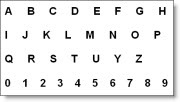 I’ll also have my trusted, low tech alphabet card with me…just in case!
I’ll also have my trusted, low tech alphabet card with me…just in case!

 Subscribe via RSS
Subscribe via RSS



