Going Beyond Social Media to Connect Deeply
 Darrell and I are enjoying Lorelle VanFossen’s company following WordCamp Whistler (a day long session on using the blogging platform WordPress). While the snow falls yet again, we are having an intimate WordCamp Hyatt – you may notice some changes on my blog, and we’re having great conversations – many of which are unbloggable! But there is one story that is safe to share:
Darrell and I are enjoying Lorelle VanFossen’s company following WordCamp Whistler (a day long session on using the blogging platform WordPress). While the snow falls yet again, we are having an intimate WordCamp Hyatt – you may notice some changes on my blog, and we’re having great conversations – many of which are unbloggable! But there is one story that is safe to share:
Lorelle and her husband spent six years in Israel. The first year in the country, Lorelle struggled with the language, carefully choosing her limited Hebrew to communicate her message. Without being able to communicate freely with others around her, a feeling of isolation crept in As time passed, her Hebrew became somewhat more fluent and the isolation began melting away.
Returning home to the United States, Lorelle was relieved to hear English all around her. She no longer had to struggle to make her point known in a few precious words. She could freely speak, using as many words as she liked. However, she then became aware of how much of the spoken word is wasted breath. People may utter many words without saying anything at all.
Exactly!
I now knew she understood how much of a struggle it is for me to speak Glenda-ish around others who don’t understand Glenda-ish; how much I struggle to find clear words to get my point across. But when I’m with people with a Masters in Glenda-ish, I can talk off their ears for hours!
I am also amazed by the wasted words people speak. To me, those unnecessary words are such a waste of precious resource. Why do few people think before they open their mouth? Could this resource not be used more productively, more efficiently, more lovingly?
While the three of us were sitting in Darrell’s office, talking, another equally valuable realization struck. All of this social media is awesome for meeting people and for maintaining surface relationships. Having all of these tools to connect with hundreds or even thousands of people is empowering and liberating. However, intimate face-to-face time is when the deep connections are formed and memorable moments are made.
Regardless of the number of Twitter followers, Facebook friends or StumbleUpon subscribers, the time spent snowed in with Lorelle talking, laughing, eating and forming a deep connection will be a cherished memory for years to come.
My advice to you: close TweetDeck, turn off your iPhone and take some time have a meaningful conversation and laugh with someone dear to you. Make a memory, today, that you will cherish for lifetime.
If you enjoyed this post, consider buying me a chai tea latte. Thanks kindly.
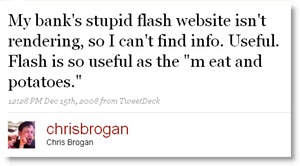
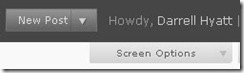

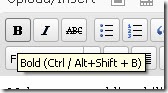
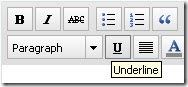 Although a keyboard shortcut is strangely not given for Underline, the standard shortcut does work: Ctrl + U.
Although a keyboard shortcut is strangely not given for Underline, the standard shortcut does work: Ctrl + U. 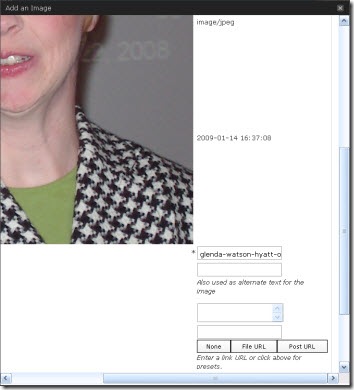
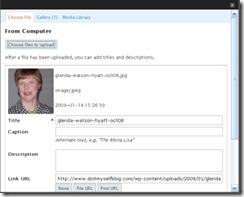 Using the 2.5.1 version for guidance, I am assuming the three text boxes are for entering the Title, Caption and Description. From here, the Title, whose default is the filename, becomes the image title; the Caption becomes the alterative text <ALT>; and the Description seems to disappear and is pointless. Confused yet? I am!
Using the 2.5.1 version for guidance, I am assuming the three text boxes are for entering the Title, Caption and Description. From here, the Title, whose default is the filename, becomes the image title; the Caption becomes the alterative text <ALT>; and the Description seems to disappear and is pointless. Confused yet? I am!  Subscribe via RSS
Subscribe via RSS



