Are Negative CAPTCHAs Any More Accessible?
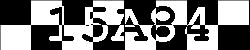 This morning I sat down to finish writing the “Do CAPTCHAs prevent your readers from commenting?†section for my upcoming ebook Web Accessibility for Bloggers. CAPTCHAs (short for Completely Automated Public Turing test to tell Computers and Humans Apart) pose many accessibility issues.
This morning I sat down to finish writing the “Do CAPTCHAs prevent your readers from commenting?†section for my upcoming ebook Web Accessibility for Bloggers. CAPTCHAs (short for Completely Automated Public Turing test to tell Computers and Humans Apart) pose many accessibility issues.
I recalled that, in a previous post about web accessibility, a reader offered negative CAPTCHAs – whereby spambots must prove they are bots rather than requiring humans prove they are indeed human when leaving blog comments – are accessible alternative. I googled negative CAPTCHAs to learned more about this alternative and started with Damien Katz’s Negative CAPTCHA.
Reading through the comments, which can be more informative and insightful, the following points were mentioned:
- “a legitimate user on a browser which either doesn’t support or doesn’t have CSS enabled could fall for itâ€;
- some browsers auto fill form fields and, thus, could conceivably fill in the hidden field;
- a smart programmer could program bots to look for the hidden CSS tags and discard those field responses;
- screen readers (software used by individuals with sight impairments) vary widely in how they react to hidden or invisible information as demonstrated by Bob Easton’s research results (note: you would want a n/n for this instance);
- “if you’re hiding a form field called "e-mail" from stupid bots, why not also include some explanatory text like "if you’re a human, don’t type anything in here–its just a trick to weed out spambots." sighted users will see nothing ’cause you’ve used js/css to hide the whole thing but the blind or people using lynx will read/hear an explanation.â€
The discussion continued, but by then my eyes were spinning in their sockets and I was desperately craving chocolate! All I wanted to know was whether negative CAPTCHAs are accessible. Once again i was reminded that accessibility isn’t always a clear cut yes or no, but rather a continuum, which my clients always hate hearing.
So, I am taking the question to my brilliant and insightful people: Are negative CAPTCHAs any more accessible? Are they an appropriate alternative to the distorted characters in images used for blocking spam? If a blogger is using a good spam engine, such as Askimet, and requiring that the first comment of new readers be moderated (with an accompanying “Your comment is awaiting moderation†message – coming soon to this blog), is there even a need for CAPTCHAs to keep spam off blogs?
What are your thoughts on this topic?
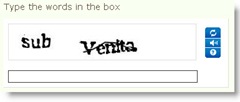 Putting the ebook aside for the day, I next checked my email. In there was Viddler’s monthly newsletter announcing the release of its newest version, including “Captcha on forums†– like that is a good thing?! <insert sound of web accessibility consultant banging her head against the wall>
Putting the ebook aside for the day, I next checked my email. In there was Viddler’s monthly newsletter announcing the release of its newest version, including “Captcha on forums†– like that is a good thing?! <insert sound of web accessibility consultant banging her head against the wall>

 Subscribe via RSS
Subscribe via RSS



