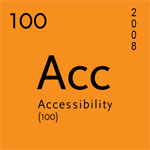
Whether planning a meeting, workshop or multi-day conference, your goal, no doubt, is to assist all participants, including those with disabilities, to feel welcomed and able to fully participate in the event
This checklist is intended as a starting point in planning an accessible event, which likely requires more than ramps and wheelchair washrooms. The key is to consider every aspect of the event and what barriers a person with a disability – whether it be physical, mobility, hearing, sight, or cognitive – might face, and how you can eliminate or minimize those barriers to ensure all participants feel welcomed.
 Event Information
Event Information
Welcoming people with disabilities begins with the event information by informing participants how to request a disability-related accommodation. The process for requesting an accommodation will depend upon the nature of the event. For an informal gathering, a quick e-mail or instant message ensuring the venue is accessible may suffice. For a more structured event, the information should include:
- Who the request should be made to (person or office)
- How a person can request an accommodation (phone, fax, TTY or e-mail)
- By when the request should be made (date, usually at least one week in advance of the event)
Stanford University’s Diversity & Access Office provides the following sample to use in your event announcement and information:
Disability Accommodations and Services:
If you need a disability-related accommodation or wheelchair access information, please contact ____________ (name or office), at ph: _________, fax:________, or e-mail ____________. Requests should be made by _____________(date, at least one week in advance of the event).
Remember to inquire what, if any, accommodations your organizing team also require.
Also, promoting a scent-free practice for the event will increase the comfort level for those participants with chemical sensitivities.
 Physical Access
Physical Access
Ideally, all venues would be appropriately accessible for everyone to be able to use. However, reality dictates that is not necessarily the case. For smaller venues in less populated areas, creativity may be required to obtain an adequate level of accessibility.
The basic points to consider:
- Can individuals using wheelchairs and other mobility devices get into the building?
- Is wheelchair parking available near the wheelchair entrance?
- Is there a wheelchair washroom?
- Are hallways and doorways wide enough (a minimum of 36" or 91.5cm) for people using wheelchairs to navigate?
- Are there visual fire alarms? If not, inquire about the facility’s evacuation plan or create your own.
- If the event will be held on an upper floor, is there an elevator large enough for a wheelchair or scooter?
 Signage
Signage
Navigating an unfamiliar venue for the first time can be disorienting and even frustrating. Clear and legible, preferably high contrast, signage assists in pointing people in the right direction.
- Ensure that the signs for the street address or building name are clearly visible from the street.
- If the wheelchair accessible entrance is not the main entrance, place a sign at the main entrance pointing to the wheelchair entrance.
- Post clear and easy-to-read signs showing locations of accessible washrooms, elevators, phones, etc.
 Room Setup
Room Setup
Equally important as the venue’s accessibility is the room setup. Some points to keep in mind:
- Are all meeting rooms wheelchair accessible?
- Is there room for wheelchairs, scooters and service dogs?
- When a room does not have fixed seats, remove chairs so that wheelchair locations are integrated with other seating areas. (i.e., chairs removed should be interspersed – front, middle, back, sides of room, etc).
- If a presenter uses a wheelchair or other mobility device, ensure there is a ramp up to the stage and that the lectern is adjustable. Ideally, all of the stages and speaking areas, including lectern or podium are accessible to wheelchair and scooter users.
- Ensure that there is a well-lit space provided for the sign language interpreter when interpreters will be present.
- Check for noise levels (ventilation systems, noise from adjacent rooms etc.) which may be distracting.
- Check to see that the meeting room has appropriate requirements (drapes, blinds, etc.) to provide reduction of light or glare from windows.
- Covers should be used over electrical cables or cords that must cross over aisles or pathways. Cable covers should be no more than 1/2" thick in order for wheelchairs to traverse across them.
 Session Content
Session Content
Once the participants are comfortably in the room, the session’s content also needs to be accessible. Here is where having accommodation requests from the participants beforehand assists in preparing any materials and in preparing the presenters.
- Some people with visual impairments and other kinds of disabilities require the size of type print to be enlarged. The Canadian National Institute for the Blind provides the following guidelines for when creating large-print content:
- Use Arial or other plain, sans serif fonts.
- Font size should be at least 14 point.
- Large-print fonts range from 16-20 point.
- Material should be printed in black ink on white paper.
- Print on non-glossy paper to avoid glare.
- Encourage presenters to verbally describe contents of videos, or any written materials, including PowerPoint slides and whiteboard notes. (Creating accessible PowerPoint presentations will be covered in a future Accessibility 100 post.)
- Encourage presenters to use captioned videos, where possible. Otherwise, provide an alternate means for participants who are Deaf or hard of hearing.
- During video and slide presentations, offer to have someone sit beside an individual with visual impairment to describe the scene, people and action as it happens without interfering with already existing narrative.
- If requested, provide sign language interpreters. See how can I hire an interpreter for more information.
 Refreshment and Dietary Considerations
Refreshment and Dietary Considerations
When refreshments or meals are being provided, consider:
- Where beverages are being served, bendable straws and lightweight cups should be made available within easy reach of individuals in wheelchairs or scooters.
- Provide non-sugar (dietary) beverages, juices and water for people with dietary concerns such as diabetes.
- Self-serve meals or buffets may present obstacles for some people who are visually impaired or people with a physical disability. Well-trained catering service staff can provide assistance to participants who require additional help. If catering staff is not present, ensure that someone is assigned to assist those who need help getting food.
- Check to make sure that an alternative to pastries and cookies, such as fruits or vegetables, are available for people with dietary concerns.
- Provide an opportunity for participants to indicate their dietary needs on any registration form or invitation to an event where meals are being served.
 Transportation
Transportation
If transportation is being provided for an off-venue trip, is it wheelchair accessible? Or, have alternative arrangements been made?
 Staff Training
Staff Training
An enlightened and helpful staff can be invaluable during the event. Ensure the staff has received disability awareness and creatively solve unusual problems. They may be asked for the nearest wheelchair repair shop or the nearest veterinary (for service animals). They may need to know the location of the TTY (teletypewriter for those with hearing or speech impairments). Or, they may be asked for a water bowl for an assistance dog or where dogs can be taken to do their business.
 Additional Resources
Additional Resources
Accessibility 100 is a series of 100 easy-to-implement, free and inexpensive tips for improving accessibility for people with disabilities. This is a community project. Feel free to leave your comments, questions and ideas for future Accessibility 100 posts.
Get the entire series by subscribing to this blog by filling in the form in the upper right corner or by subscribing to the RSS feed.
If you enjoyed this post, consider buying me a chai tea latte. Thanks kindly.
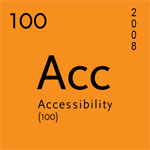 A quick update on the accessibility of Castlegar’s Sandman Inn…resulting from a mis-forwarded email (ooops!) regarding my previous post sent to the hotel manager, the following room improvements were in process, as of Friday:
A quick update on the accessibility of Castlegar’s Sandman Inn…resulting from a mis-forwarded email (ooops!) regarding my previous post sent to the hotel manager, the following room improvements were in process, as of Friday: 






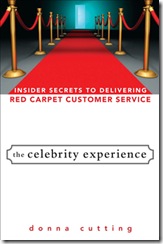
 Subscribe via RSS
Subscribe via RSS



