Traveling Nightmare: From the Trenches
My trip to Austin and then San Diego has been filled with material for upcoming blog posts. Here is a collaborative recollection of one “adventure” I’ve had on this trip…and I maintained my finely worn Canuck politeness throughout it all…
BEWARE THE IDES OF MARCH!
Mary McDonald met Glenda on Tuesday (March 15th) at 11am in Austin  We had lunch at the motel, then we went for a  drive; the scooter tucked back in Glenda’s hotel room). We got back to the hotel at 1 pm, and started to wait for her shuttle. Turns out that’s when the fun started – the reservation for the shuttle was for February 15th, not March 15th.
We didn’t discover this mistake on her inbound, because Mary had ALSO made a reservation for me, and that was probably the record they had.  Although they had the confirmation number from the pre-paid reservation (which was for February 15th), they also had Mary’s, with the correct month. The shuttle service didn’t notice that it was a different confirmation number. Mary called the shuttle at 1:30, and we discovered the mistake. An accessible shuttle was ordered and they said it would be there by 2:10 – cutting it close for a 3:20 flight, but still doable.
Of course, the shuttle didn’t arrive on time and we loaded into the shuttle (Mary following in her little hybrid) at 2:40. By the time Glenda arrived at the airport it was too late… so we started working on Plan B.Â
The only flight Glenda could get on was the 6:44 pm – which was going to be delayed in Austin, causing her to miss the connection to San Diego, stranding her in Phoenix for the night. We also looked at flying Southwest direct to San Diego but that was $388, and had no room on it to boot.
Mary got us both through security and we went to the Continental Presidents Lounge (Mary is a member) to sit, relax for 10 minutes, then start making phone calls. Mary called the travel agent back home, Belinda, who was very apologetic, and basically took over for Mary. Belinda worked her magic and got Glenda confirmed seating and got US Airways to guarantee that she would be accommodated in Phoenix, and got on the phone with the Holiday Inn in San Diego to get them to cancel without penalty the pre-paid hotel room (but keep the reservation for the following nights), etc.
Mary also lodged a formal customer complaint with SuperShuttle in the hopes of getting a refund
We had pizza for dinner, Mary pre-opened several granola bars, cookies, and cheese for Glenda to access them easily, and Mary also kindly packed a great cheesy bagel and butter.
——-
I will continue sharing the saga once I’m home and have recovered from the trip from hell.
If you enjoyed this post, consider buying me a chai tea latte. Thanks kindly.
 In the Proloquo2Go app, I have prepared various interview questions, which will enable me pick and choose which questions to ask (via text-to-speech) during the interview. And…I could record the interview using the movie setting on my camera, mounted on my scooter using the
In the Proloquo2Go app, I have prepared various interview questions, which will enable me pick and choose which questions to ask (via text-to-speech) during the interview. And…I could record the interview using the movie setting on my camera, mounted on my scooter using the 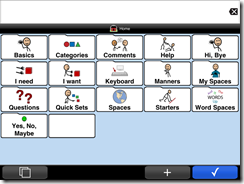 I have mastered using the typing option in the assistive and augmentative communication (AAC ) app Proloque2Go, which I shared in
I have mastered using the typing option in the assistive and augmentative communication (AAC ) app Proloque2Go, which I shared in 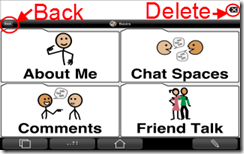 The size of icon buttons can be set from Ultra Small to Extreme, depending upon the individual’s motor skills. Yet, the size of the Back and Delete buttons can not be adjusted from their fairly small size, making it difficult for some individuals to use accurately. Some times I had hit the Delete buttons several times to get it.
The size of icon buttons can be set from Ultra Small to Extreme, depending upon the individual’s motor skills. Yet, the size of the Back and Delete buttons can not be adjusted from their fairly small size, making it difficult for some individuals to use accurately. Some times I had hit the Delete buttons several times to get it. 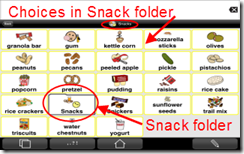 One thing I found confusing was the occasional endless loop; for example, listed within the Snack folder was a Snack folder icon. I didn’t try deleting it in case I messed up something. I’m not sure if its a bug or if the folder serves another purpose.
One thing I found confusing was the occasional endless loop; for example, listed within the Snack folder was a Snack folder icon. I didn’t try deleting it in case I messed up something. I’m not sure if its a bug or if the folder serves another purpose.  Another point of confusion for me was how the customization settings are split between settings in the app and the iPad settings. No doubt there’s a reason for this split, but I found flipping between the app Options and the Settings annoying. Perhaps once the Appearance, Interaction, Restrictions and such are set to meet the individual’s needs, then they do not need to be modified as often as the settings in the app itself.
Another point of confusion for me was how the customization settings are split between settings in the app and the iPad settings. No doubt there’s a reason for this split, but I found flipping between the app Options and the Settings annoying. Perhaps once the Appearance, Interaction, Restrictions and such are set to meet the individual’s needs, then they do not need to be modified as often as the settings in the app itself.  (Photo credit:
(Photo credit: 
 Subscribe via RSS
Subscribe via RSS



