A couple of weeks ago, an Adelphi University student Tanya, who is studying to be a special education teacher, stopped by Do It Myself Blog and asked a few questions. Eager to influence special ed teachers while they are young, I offer the following responses.
What accommodations do you have make to minimize or eliminate your disability?
With my cerebral palsy, accommodations are more to work with or to work around my disability and to enhance my abilities, rather than to minimize or eliminate my disability.
I accommodate my disability In numerous ways, in nearly every aspect of my life, oftentimes without even thinking about it. I have several ways to accommodate my speech impairment, technology compensates for my slow typing speed, and an electric scooter gives me mobility
How do you feel about person first versus condition first terminology?
I prefer placing the person first, before the disability; hence, I use terms like people with disabilities, solopreneur with cerebral palsy, and business man who is sight impaired. This way the emphasis is on the individual rather than on the disability.
However, I feel there are disabled people in which their personhood or sense of being is broken or damaged. In my view, disabled people are different from people with disabilities. Disabled people may or may not have a disability per se.
Is there a positive aspect to your disability?
A positive aspect to my cerebral palsy? That really depends upon the day!
But seriously, without knowing the type of person I would have been had I not had a disability, I think my cerebral palsy has magnified my determination, persistence and creativity. Having cp has taught me to be open and accepting of differences and to try to accommodate those differences. It has taught me to flexible and to find possible solutions. I am continually learning patience and understanding.
Would you eliminate or cure your disability if you could?
Until recently, I viewed cerebral palsy similar to severing an arm: the brain is damaged, it could not be repaired fully. I have never wished for or dreamed of completely eliminating cerebral palsy. I have, however, imagined what it might be like to have clear speech and what all I might accomplish if my speech was clearly understood.
Now, with all of the advances in science and technology, I am not so sure that a cure for cerebral palsy won’t be possible in the future; or, a way to minimize the effects of cerebral palsy.
As for whether I would take the pill or undergo the treatment to cure my cp, I honestly do not know. For the most part, I enjoy my life and am able to do much of what I would like to. Why would I want to change that? But, depending upon what was involved, I would opt for clear speech in a heartbreak!
For the young ones, a cure for cerebral palsy would be unbelievable. Imagine that human potential that could be unlocked!
For more insights on living life with cereal palsy, check out the interview I did with a Masters student in Applied Disability Studies. There was a follow-up interview too.
Feel free to contribute to Tanya’s education by responding to her questions in a comment below or by responding on your blog and linking back to this post.
If you enjoyed this post, consider buying me a chai tea latte. Thanks kindly.
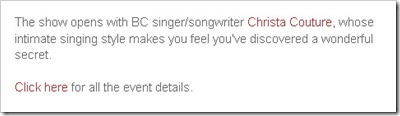
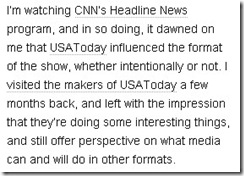
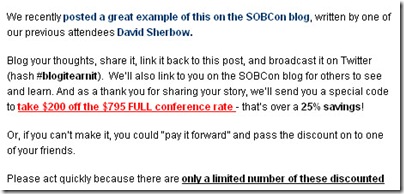
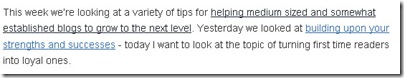

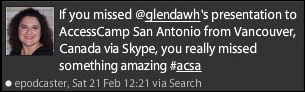
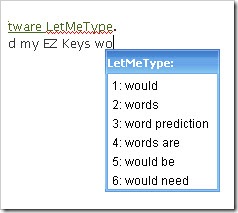 i am also using the
i am also using the 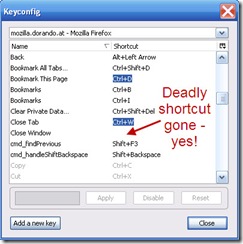 Then last night, while writing a lengthy comment on
Then last night, while writing a lengthy comment on 
 Subscribe via RSS
Subscribe via RSS



