Highlights from My Pre-Olympic Photo Wheel

Yesterday Darrell and I unplugged from our computers and headed out for a photo wheel – a photo walk on wheels, of course! – to capture signs the Olympic and Paralympic Winter Games 2010 are, indeed, coming to Vancouver!
The first stop was, naturally, the countdown clock. At that moment, the Olympics officially begin in 16 days, 4 hours, 39 minutes and 49 seconds, precisely!

On the opposite side, which many people likely don’t check and, hence, miss, is the countdown clock for the Paralympics – one of the very few signs I spotted that the Paralympics are also coming to Vancouver, but I’ll save that rant for another post! These segregated games begin in 44 days, 4 hours, 32 minutes and 42 seconds.
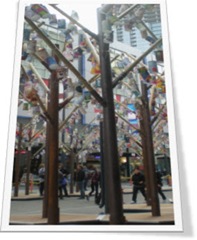
These lantern trees were made by Taiwanese children for the Taiwanese art display – part of the Cultural Olympiad.
Looking up at these paper lanterns drawn by children half a world away, I realized these Games are touching millions of people around the globe. And, despite the protests, the budget overruns, the road closures and other annoyances, for better or for worst, these two world events are going ahead. We might as well as enjoy the party while it lasts – the bill will come soon enough. This is our chance to show off to the world what we, the locals, already know: Vancouver and surrounding area is the best city to live in!

Who says Canadians aren’t patriotic, eh?
I like how this downtown building is wrapped in a gigantic Canadian flag.

My lunch date! Ain’t he handsome?
I love spending time with him, being with him. We can talk for hours – and we do! – about ideas we have, projects we want to create, and whatever else is on our minds.
 This last photo is my favourite from the day. I learned nighttime photography with a slower shutter speed and jerky cerebral palsy are not the best of friends. But, after several shots and extreme patient (by both myself and my husband), I finally had an amazingly clear photo of this eagle sculpture – part of the Eagles in the City project by the Lions Club Society.
This last photo is my favourite from the day. I learned nighttime photography with a slower shutter speed and jerky cerebral palsy are not the best of friends. But, after several shots and extreme patient (by both myself and my husband), I finally had an amazingly clear photo of this eagle sculpture – part of the Eagles in the City project by the Lions Club Society.
Determination and perseverance do pay off!
Visit Flickr for many more shots from the photo wheel.
If you enjoyed this post, consider buying me a chai tea latte. Thanks kindly.

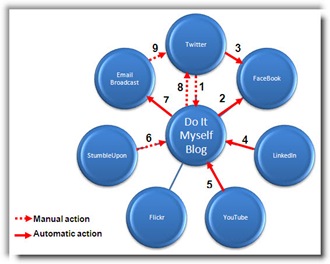
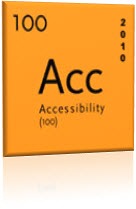 In launching the 2010 edition of
In launching the 2010 edition of 
 By having the captions always visible – open captions, it saves toggling on captions in YouTube, if, indeed, captions do exist.
By having the captions always visible – open captions, it saves toggling on captions in YouTube, if, indeed, captions do exist.  Subscribe via RSS
Subscribe via RSS



